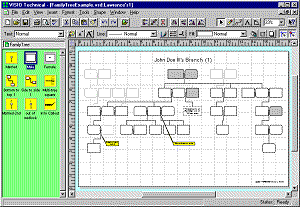
Here for your downloading pleasure is an example drawing and stencil for using the Visio drawing application to document your family tree.
A few years ago I started building and maintaining a family tree for our Kaiser family reunions. I mainly wanted to make a nice printout that showed our living family and a few generations back so we could see our connections to each other and where everyone fit in.
At the time I decided to go with the Visio drawing application rather than a regular genealogy program for several reasons. First, I wanted to include spouses and children of multiple marriages, which often don't show on 'normal' descendent trees from genealogy software, but who are definitely considered part of our family. Also that I wanted good control over the arranagement of people on the tree and control over my printed outputs on 11x17" pages.
At any rate, I'm moving my detailed data into Brother's Keeper, while still keeping my Visio file updated for the living family. I print out 11x17 sheets from it at family reunion time each year.
I made up a drawing and a stencil with some symbols and put in names and dates, though not much else. Example copies are available here. You're welcome to them, for what they are worth. They are simple so far and don't yet take advantage of Visio's more advanced capabilities such as database access, additional properties, etc.
- ExampleVisioFamilyTree.Zip, updated 12/10/2003
- The example is in Visio version 4. I know it's an older version but it'll upgrade automatically if you open it in something newer and this way Visio4 users can use it too.
If you are a serious Visio user you might code it to generate trees from a database or other data store or to show or store far more data. I didn't get into any of the serious Visio API programming features for this. You could also add all sorts of additional properties to store and show more data than the name and DOB/DOD that I have now. If you do improve it, or have suggestions, please email me. I'd love to see what others come up with. I love visio and use it a lot, but there's always more to learn.
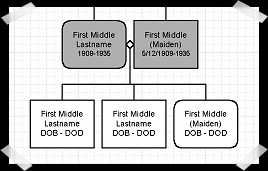
Enjoy,
Jeff Wilkinson
File Types: Zip files may be opened using Unzip tools such as pkzip or winzip.